If you are tired of playing chess against your computer and/or do not have many friends who can or want to play chess, you may want to check out online chess. Perhaps the most popular free online chess provider is the Free Internet Chess Server (FICS). Logging on to one of their servers, you can play normal chess (lightning, blitz, standard) or variants such as suicide, atomic, or crazyhouse.
In order to play you should download a chess client. This is a graphical user interface (GUI) which typically provides all the necessary functionality and communicates with the chess server. Log in anonymously or with a username that you have registered at FICS, who also provide links to popular chess clients for Windows, Mac, or Unix/Linux. Good choices are Babaschess for Windows and eboard for Unix/Linux.
Being registered at FICS is highly recommended, as you get an official rating, comparable, but not identical, to those used by Kasparov (well, he is retired), Kramnik, Norwegian Magnus Carlsen (ranked fifth in the world) and others (check out the FIDE ratings). The server keeps track of your statistics such as number of games lost, drawn, or won, your rating in the various gameplays, as well as other details such as percentage of life online (!).
Steps to take:
1. Register a username ("handle").
2. Download a chess client, for example Babaschess or eboard.
3. Connect to FICS via the chess client.
Useful commands:help, finger, history, seek, match
For more information, see Wikipedia.
Thursday, June 26, 2008
Free online chess at FICS
Subscribe to:
Post Comments (Atom)
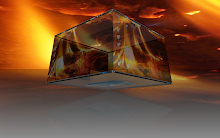
No comments:
Post a Comment