By default, Opera 9.50 comes with 9 speed dials when you open a new tab. However, you may have a screen size and resolution that would accomodate more speed dials. For example, to get 4 x 3 speed dials, do the following:
- Go to Help → About Opera and note the path of your main Opera directory (look for the opera6.ini file), usually /home/username/.opera/.
- Make sure Opera is not running, then open speeddial.ini from this directory and add the following three lines:
[Size]
Rows=4
Columns=3 - Start Opera and note the change.
To get some extra space, you can turn off the search field the top of the Speed Dial page. Enter opera:config#UserPrefs|SpeedDialSearchType in the address field, hit Enter, and replace the value with 0. Scroll down to the bottom and click Save. The changes will take effect immediately without restart.
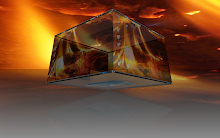
1 comment:
thanks
Post a Comment