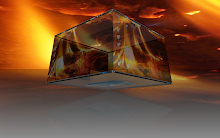Opera Unite
Opera Unite (release 10 beta) is the latest version of the
Opera browser (stable release 9.64). It integrates a web server tool, which allows you to share content on your computer directly instead of uploading to (sometimes costly) remote servers.
The Unite API is available and users are encouraged to write their own applications. Opera has provided a few applications already to demonstrate the possibilies of Unite: The Fridge (for visitors to leave messages on post-it notes), the Web Server (you can share your web directory), File Sharing (access to a directory and subdirectories/files), the Lounge (a chat room), Photo Sharing (includes a simple album browser and possibility to download entire photos), and a Media Player (visitors can play music on your computer directly in their browser).
Importantly, visitors do not need to be Unite users to use your Unite applications.
As the number of applications grow when users submit their application, Opera Unite can very well be the next big thing in cloud computing.
You may want to try locksley90's Unite page!