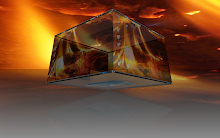print -s<modelname> -d<xxx> -r<resolution> <filename.xxx>For example, to export simmodel.mdl to eps with a resolution of 300 dpi, type
print -ssimmodel -deps -r300 simmodel.epsThe file simmodel.eps will be created in the directory where the command is entered.
For more information about image formats and print options, type
help printEnjoy!