If you find that your laptop touchpad is not working after upgrading to Ubuntu 8.10 Intrepid, it may be that your SHMConfig is not enabled. The
official instructions are to open a terminal and enter the following command:
gksudo gedit /etc/hal/fdi/policy/shmconfig.fdi
Then put this into the file (which was empty in my case):
<?xml version="1.0" encoding="ISO-8859-1"?>
<deviceinfo version="0.2">
<device>
<match key="input.x11_driver" string="synaptics">
<merge key="input.x11_options.SHMConfig" type="string">True</merge>
</match>
</device>
</deviceinfo>
After a reboot, your touchpad is hopefully working again. Also, you should have a Touchpad entry in the System menu: System -> Preferences -> Touchpad
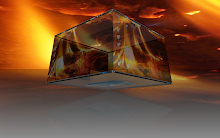
No comments:
Post a Comment