When running Compiz Fusion as the window manager in Ubuntu and having the 3D cube enabled, there is a known bug in the Ubuntu distros that can cause video playback to only display a black or blue screen (the sound is fine). Apparently, the bug has to do with a conflict relating to the video output driver xv. Compiz Fusion prevents the video application to use the driver. A workaround is to change the video output driver of your video application, for example vlc, to x11. A procedure that worked for me is outlined below and was posted in the Compiz Fusion forum by user kevinmedina, who got his inspiration from Gremlinzzz, who posted a solution here.
Procedure:
GStreamer
(The default video player in Ubuntu, totem-gstreamer, and any video player that is based on the gstreamer backend)VLC
- Open a terminal and type "gstreamer-properties". Press Enter.
- Click the Video tab.
- Under Default Video Plugin select "X Window System (No Xv)".
- Click Test to verify that video playback is working (you should be able to see the standard TV testing colour stripes).
- Click Close
(VLC is not installed by default; you need to search in the package manager, then install)MPlayer
- Start VLC and click on Settings, then Preferences.
- Expand Video and then expand Output modules. You will notice several options for output device.
- Select the item Output modules, and notice the checkbox at the bottom right that says Advanced options. Check the box, and now you have the option to select a different output device.
- Pick X11 video output
- Click on Save and you are set!
(Mplayer is not installed by default)Xine
- Start Mplayer
- Right-click on the screen and select Preferences
- Select the Video tab and under Available Drivers select "X11 (XImage/Shm)"
- Click Save and restart the program for the setting to take effect.
- Some users reported that MPlayer may not be able to show videos in full screen.
A screenshot of the 3D cube with working video ("One night in Paris") is shown below:
- Start xine
- Click File, then Configure and then Preferences
- In experience_level select "Master Of The Known Universe" so that all available settings are visible.
- Select the tab for video.
- Under Driver select "xshm".
- Restart xine.
- The same process enables Totem that has the totem-xine backend configured.
Thursday, June 26, 2008
Black or blue screen during video playback with Compiz Fusion 3D cube enabled
Subscribe to:
Post Comments (Atom)

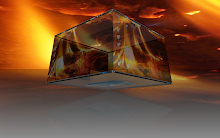
No comments:
Post a Comment