aMSN (Alvaro's Messenger) is a free open source, fully-featured MSN Messenger clone. Unfortunately, using the repositories to install it can sometimes fail, or at least, produce ugly fonts. The solution is to use an automatic install script, fixamsn.sh, which can be downloaded here. The script is regularly updated, as are the instructions and comments on the forum site. The script is supposed to work for 32-bit and 64-bit processors running Ubuntu Edgy, Feisty, or Gutsy. I have myself successfully installed several versions of aMSN on a 64-bit computer running Ubuntu 7.04 Feisty and 7.10 Gutsy using the script.
Instructions:
Simply download the script and maneuver to its location in a command line terminal. Executebash fixamsn.shYou will be prompted for your root password. Don't be intimidated by the massive volume of text printed in the terminal. The script should take about five to ten minutes to complete. Enjoy!
fixamsn.sh Current as of 26 February 2008. Please refer to forum website for updated versions.
Thursday, June 26, 2008
How to install aMSN in Ubuntu
Tags:
amsn,
anti-aliasing,
automatic,
fixamsn.sh,
install,
script,
tcl,
tk,
tls,
ubuntu,
ugly fonts
Subscribe to:
Post Comments (Atom)
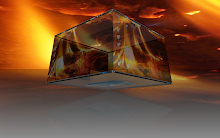
No comments:
Post a Comment